Blame
| c01d3b | Hargata Softworks | 2024-01-28 15:24:46 | 1 | # Notes |
| 2 | ||||
| 3 | The Notes tab contains important notes about your vehicle. | |||
| 4 | ||||
| 2a7161 | Hargata Softworks | 2024-01-30 17:01:33 | 5 | ## Markdown Parsing |
| 6 | Markdown formatting is supported across all Notes fields in the app. The underlying markdown parser is [Drawdown](https://github.com/adamvleggett/drawdown). To toggle between edit and preview mode, simply click on the markdown icon next to the "Notes" label. | |||
| 7 | ||||
| 2b40a9 | DESKTOP-T0O5CDB\DESK-555BD | 2024-09-20 15:19:12 | 8 | 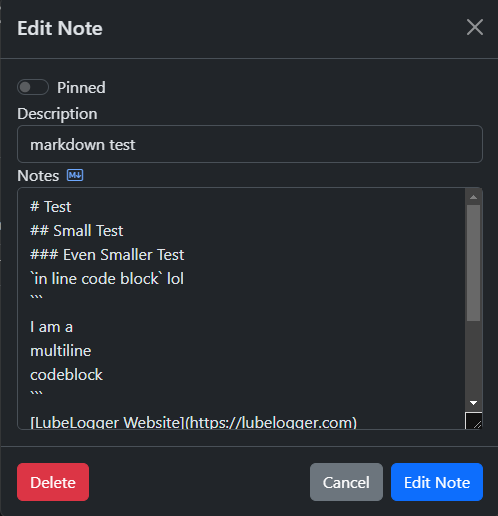 |
| 2a7161 | Hargata Softworks | 2024-01-30 17:01:33 | 9 | |
| 2b40a9 | DESKTOP-T0O5CDB\DESK-555BD | 2024-09-20 15:19:12 | 10 | 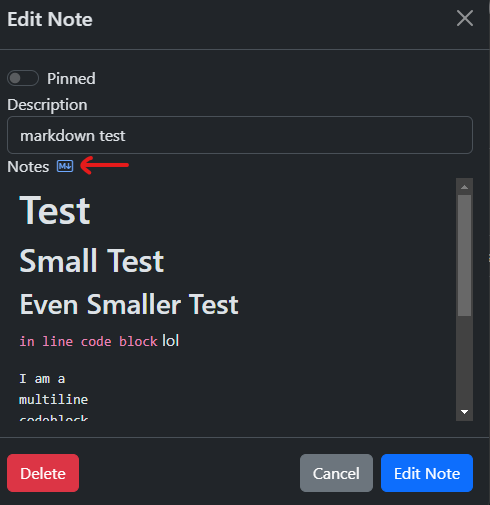 |
| 2a7161 | Hargata Softworks | 2024-01-30 17:01:33 | 11 | |
| 12 | There is also a setting, that when enabled, will automatically load all notes in Markdown form when viewing existing records. The only exception is when an existing record has an empty notes field. | |||
| 13 | ||||
| c01d3b | Hargata Softworks | 2024-01-28 15:24:46 | 14 | ## Pinned Notes |
| 15 | Notes can be pinned by checking the "Pinned" switch when creating or editing a note. | |||
| 16 | ||||
| 2b40a9 | DESKTOP-T0O5CDB\DESK-555BD | 2024-09-20 15:19:12 | 17 | 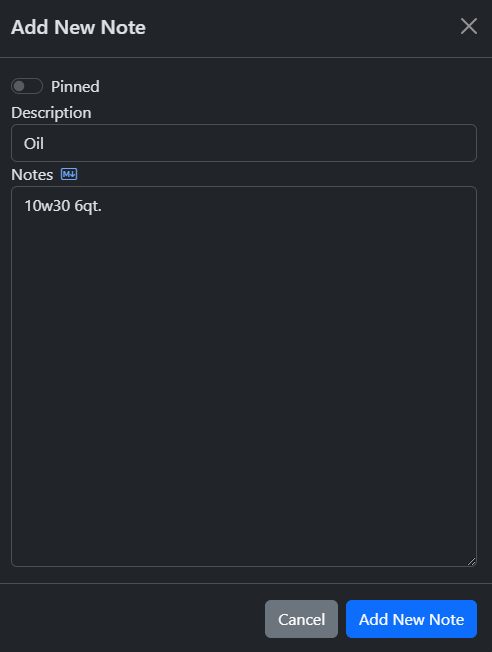 |
| c01d3b | Hargata Softworks | 2024-01-28 15:24:46 | 18 | |
| 19 | Pinned Notes will always show up at the very top of the list. | |||
| 20 | ||||
| 4a4fc9 | Hargata Softworks | 2025-10-13 21:31:13 | 21 | 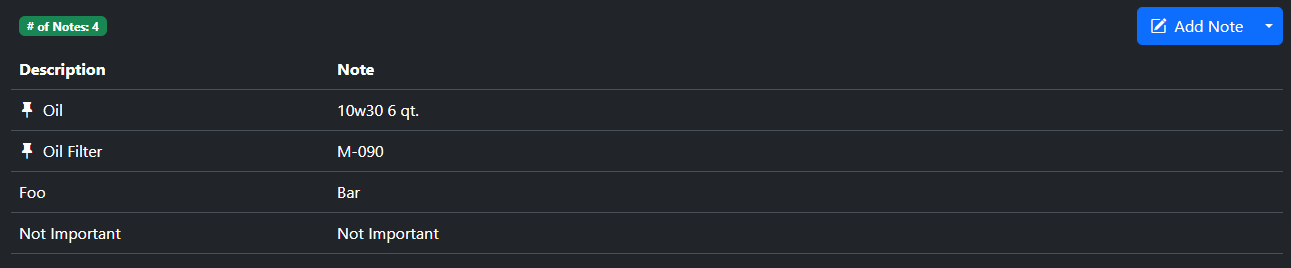 |
| c01d3b | Hargata Softworks | 2024-01-28 15:24:46 | 22 | |
| b5b080 | Hargata Softworks | 2024-02-23 02:59:16 | 23 | ## Bulk Operations |
| 24 | On top of the standard Duplicate and Delete functions for records, you can also toggle, pin, or unpin notes in bulk. | |||
| 25 | ||||
| 2b40a9 | DESKTOP-T0O5CDB\DESK-555BD | 2024-09-20 15:19:12 | 26 | 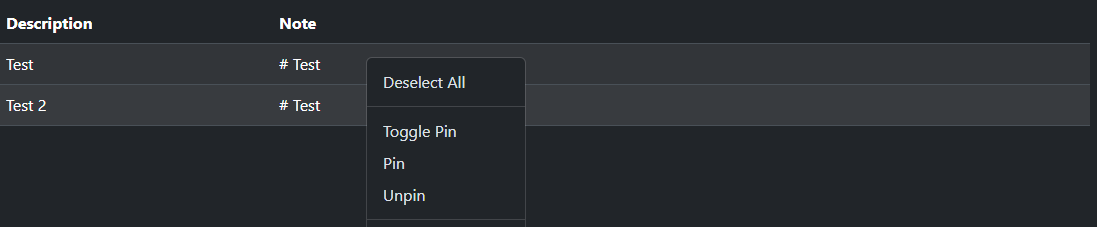 |
| b5b080 | Hargata Softworks | 2024-02-23 02:59:16 | 27 | |
| 28 | - Toggle Pin - If the record is pinned it will be unpinned and vice versa. | |||
| 29 | - Pin - Pin the selected records if they aren't pinned. | |||
| 30 | - Unpin - Unpin the selected records if they're pinned. |
