# Translations
LubeLogger supports UI Translations for ~95% of UI elements.
The following are not covered by translations:
- Toasts(messages that pop up on the top right)
- Sweetalert prompts(confirm delete dialogs, etc)
- About section
## Where to get translations
Translations can be found at [this repository](https://github.com/hargata/lubelog_translations/)
1. To upload a translation file, login as the root user.
2. Navigate to "Settings"
3. Click "Upload" under the "Manage Languages" section
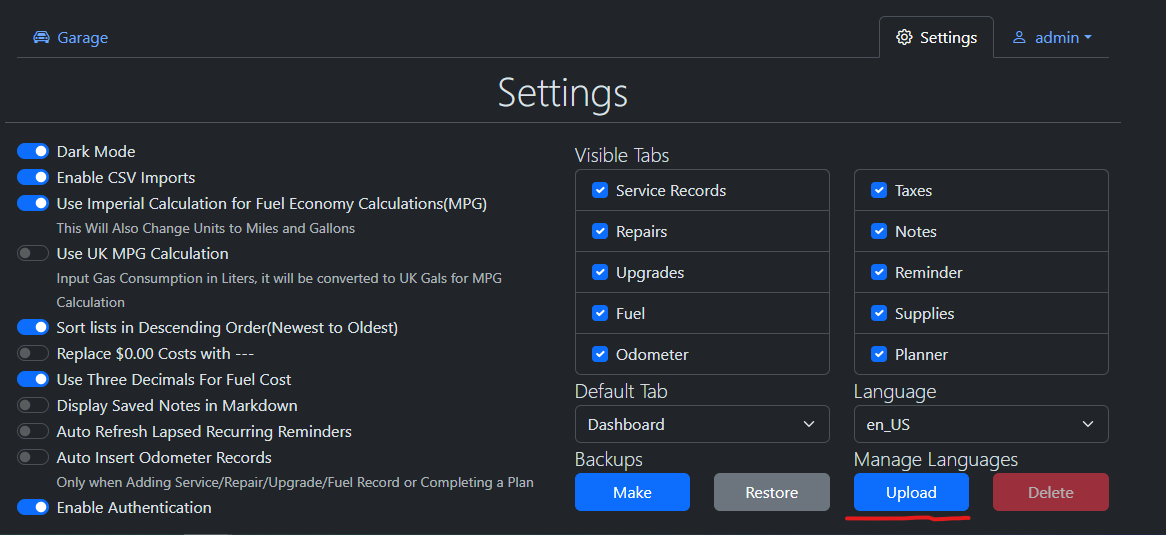
4. Select the language file you wish to upload
5. The page should refresh
6. Select the language file from the dropdown to set it as your default language.
## Creating your own translation
1. Download the [latest en_US.json](https://github.com/hargata/lubelog/blob/main/wwwroot/defaults/en_US.json) file from the GitHub Repository for LubeLogger.
2. Rename this file, en_US is a reserved name.
3. Use a JSON pretty-printer to make it human-readable
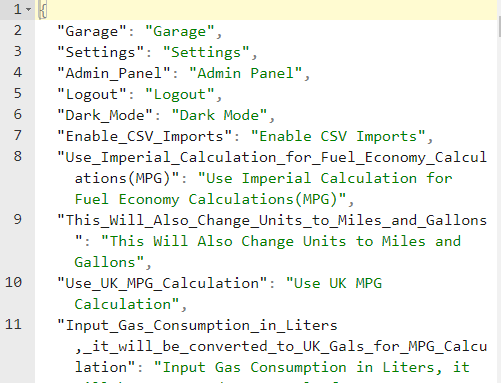
3. The objects to the left of the ":" are the translation keys, DO NOT modify these.
4. The objects to the right of the ":" are the translation values(shown in green), these are what you want to translate.
5. To test out your translation, simply upload it to your LubeLogger instance and test it out.
## Contribute
Follow the instructions outlined in the [official repository](https://github.com/hargata/lubelog_translations/)
Translation efforts are coordinated via [this thread](https://github.com/hargata/lubelog/discussions/240)
