Inspections
Inspection Records allow you to fill out inspection forms for your vehicles and create action items.
Enabling Inspections
Inspections can be enabled in the Settings Tab.
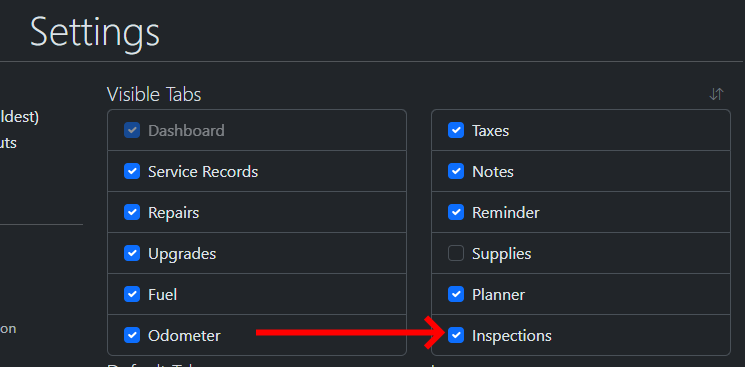
Creating a Template
To add an inspection record, you must first create a template.
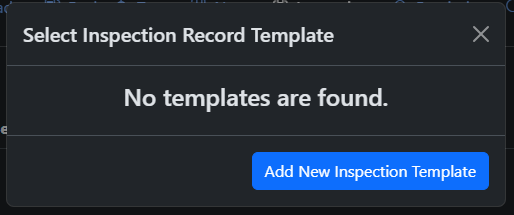
Adding Fields
Click "Add Field" to add a field to the form
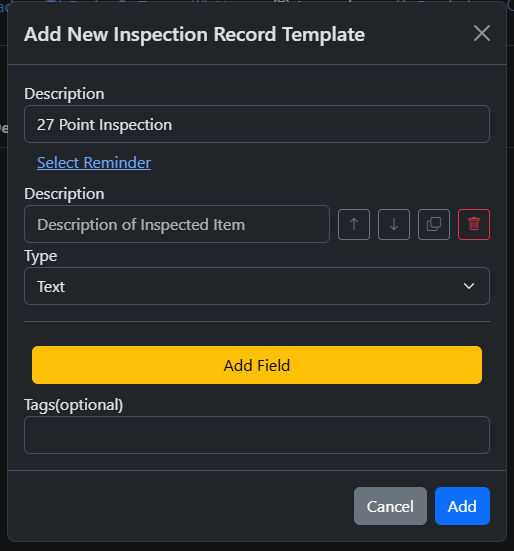
Field Types
- Text Field - A straightforward input field
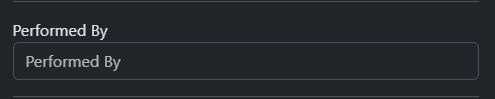
- Radio Selections - Users must select only one option
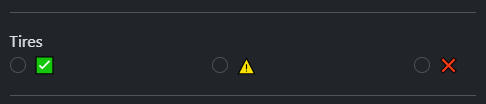
- Check Selections - Users can select multiple or no options.
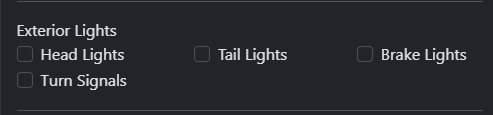
Adding Options
Radio and Check Field Types require users to create at least one option. Click "Add Option" to add an option
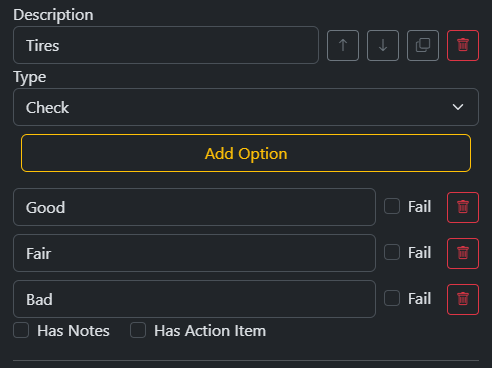
To mark a selection as a failing criteria, check "Fail" next to the field.
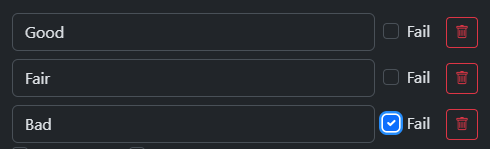
Field Evaluation
For Radio Field, the item will be evaluated as "Fail" if the option marked as "Fail" is selected.
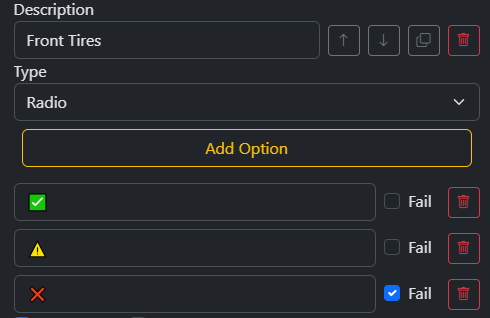
In this example with Front Tires, this item will be evaluated as "Fail" if "❌" is selected
For Check Fields, the item will be evaluated as "Fail" if the option marked as "Fail" is not selected.
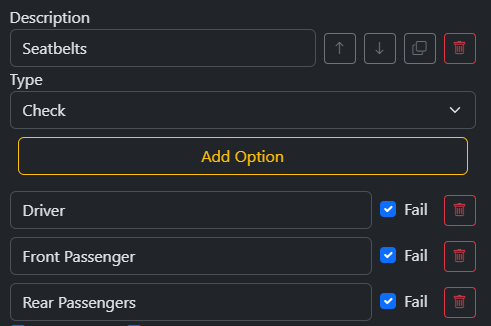
In this example with Seatbelts, this item will be evaluated as "Fail" if neither of the options are selected.
