Translations
LubeLogger supports UI Translations for ~95% of UI elements.
The following are not covered by translations:
- Toasts(messages that pop up on the top right)
- Sweetalert prompts(confirm delete dialogs, etc)
- About section
How to Download Translations
- Login as the root user
- Navigate to "Settings"
- Click on the dropdown next to the Upload button
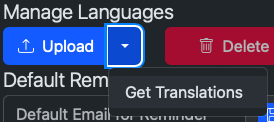
- Click on "Get Translations"
- The Translation Downloader will show up
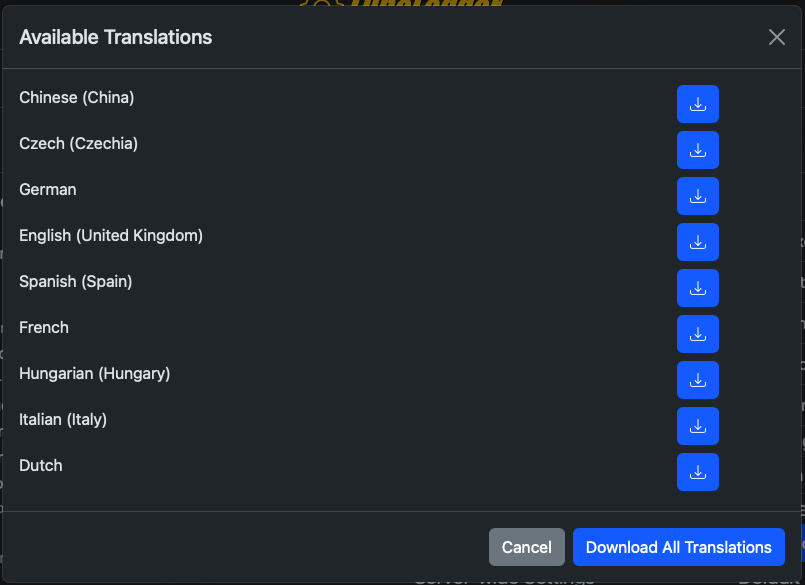
- You can download either just one or all translations.
- Select the language file from the dropdown to set it as your default language.
Creating Your Own Translation
- Login as the root user
- Click on the Edit button right next to the language selector
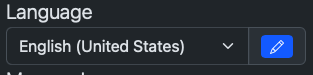
- The translator editor will show up
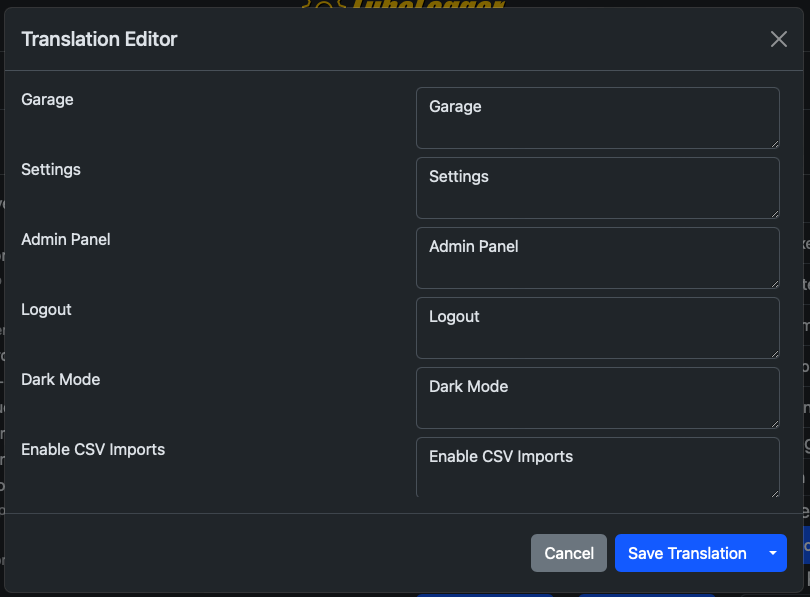
- Modify the values in the right.
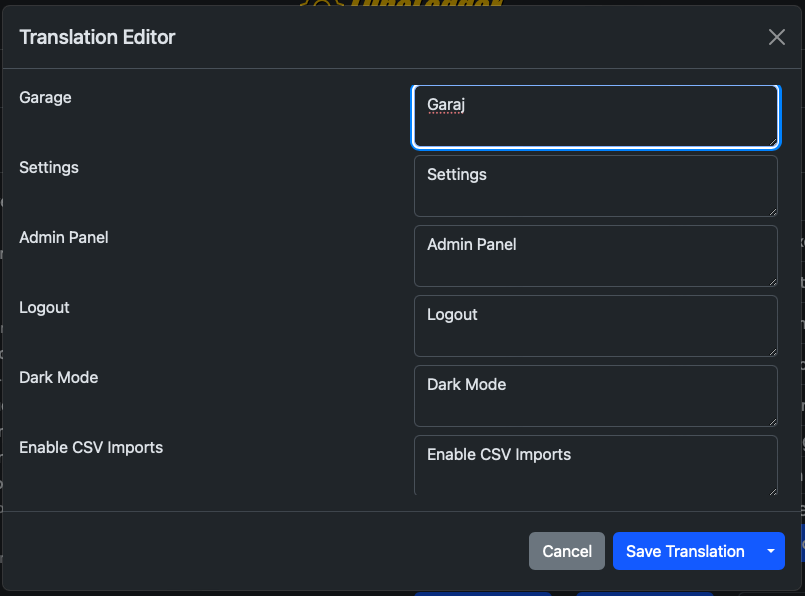
- Click "Save Translation"
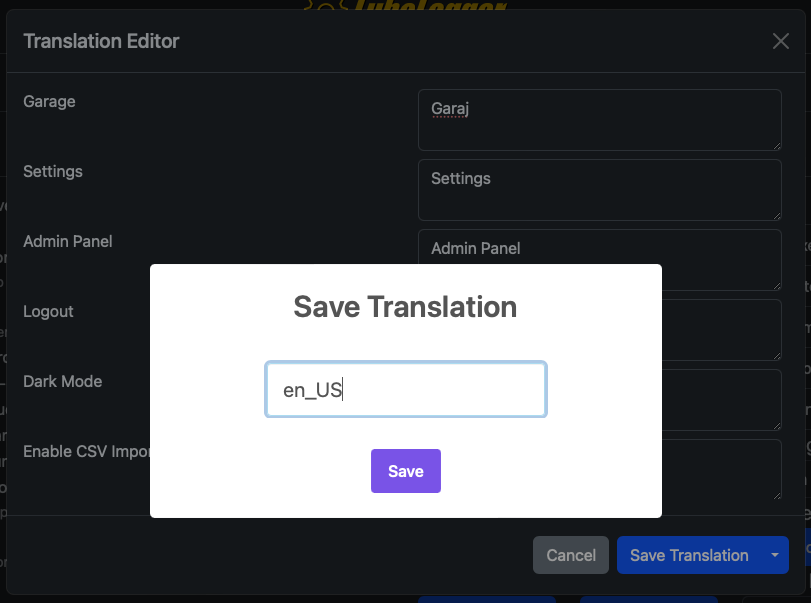
- You will be prompted to name your translation, note that "en_US" is reserved
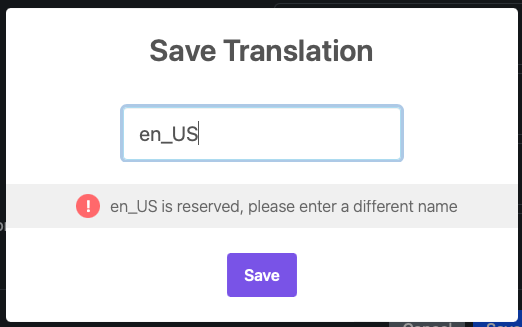
- Select your custom translation from the dropdown
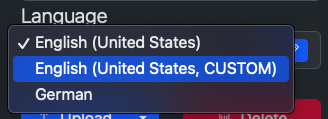

Exporting Your Translation
- Click on the Edit button again to bring up the translation editor
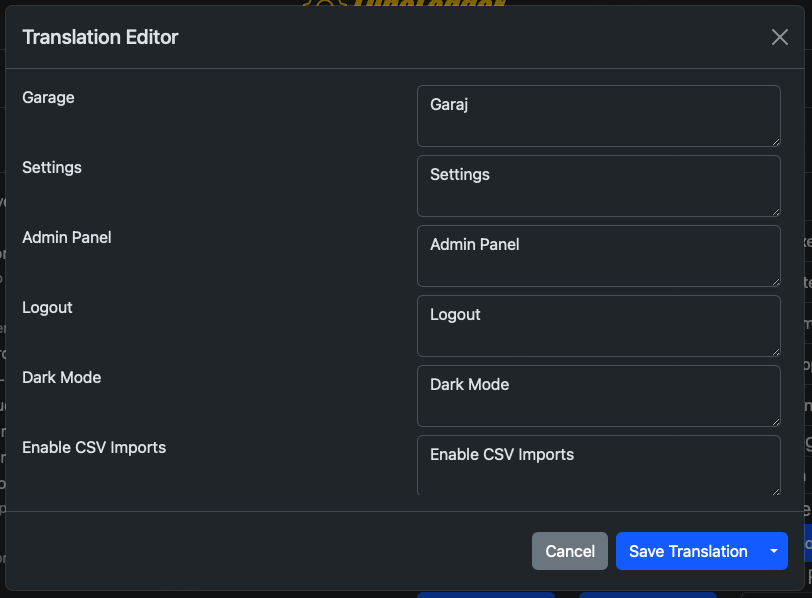
- Click on the dropdown next to "Save Translation"
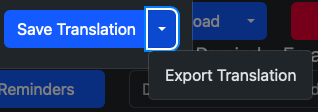
- Click "Export Translation"
- You should be redirected to a pretty-printed and ordered json file
- Right click > Save-As to save the translation file
- Follow the instructions outlined in the official repository
Translation efforts are coordinated via this thread
