Supplies
The Supplies tab is where you can keep track of supplies or parts purchased for your vehicle, either as spare parts or for future use.
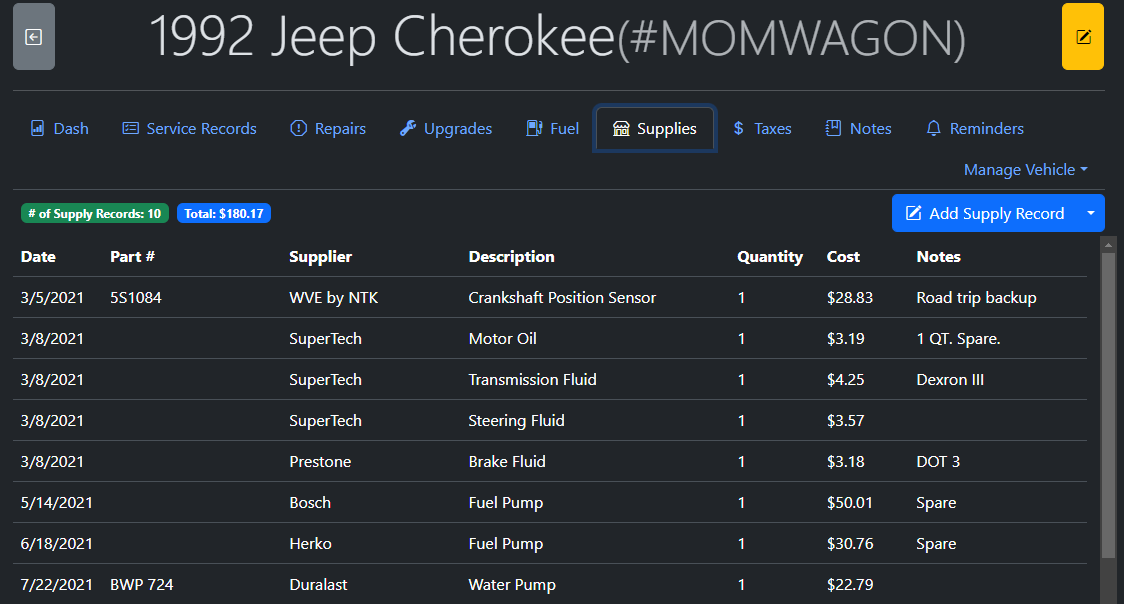
The Supplies tab is hidden by default and requires the user to enable it via the Settings tab under the "Visible Tabs" section.
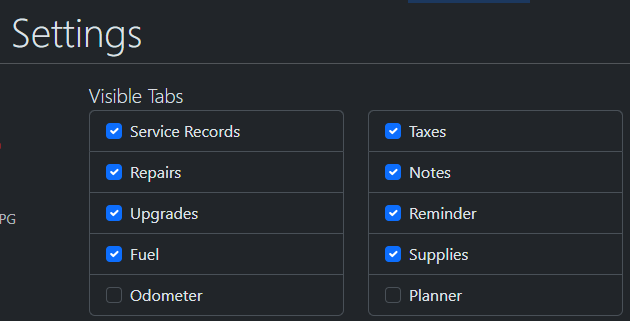
To add a new Supply Record, simply click the "Add New Supply Record" button and you will be prompted for the details of the Supply.
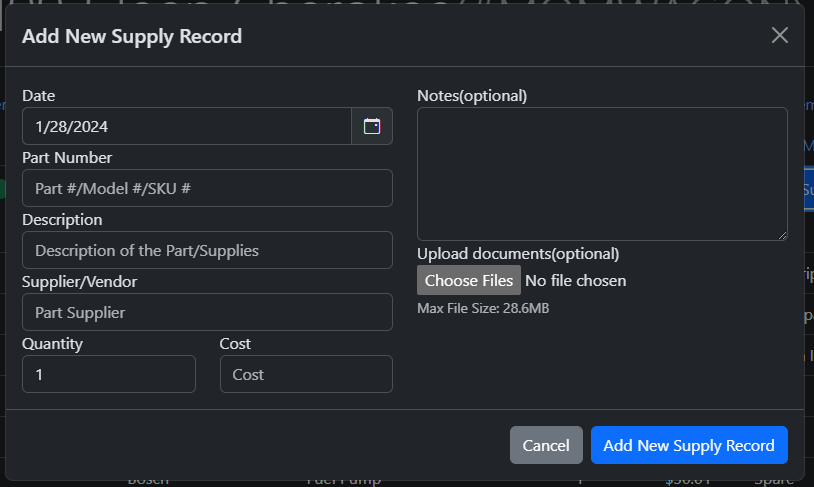
Supplies that are in the system that have a quantity greater than zero are available for Requisitioning
