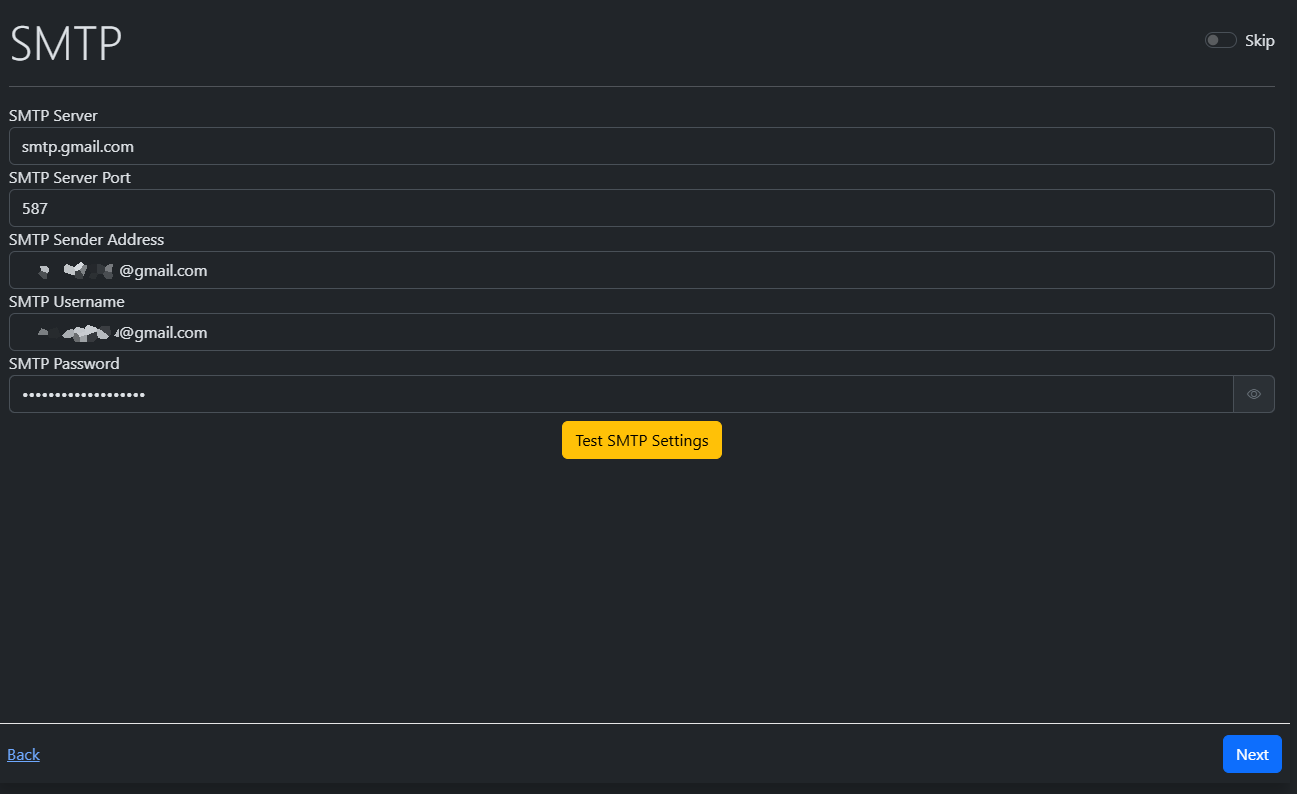Configuring Server Settings
The Server Settings Configurator allows you to configure server-wide settings such as Postgres, Locale, SMTP, OIDC, etc.
You can access the Server Settings Configurator from within the Settings tab or via /setup
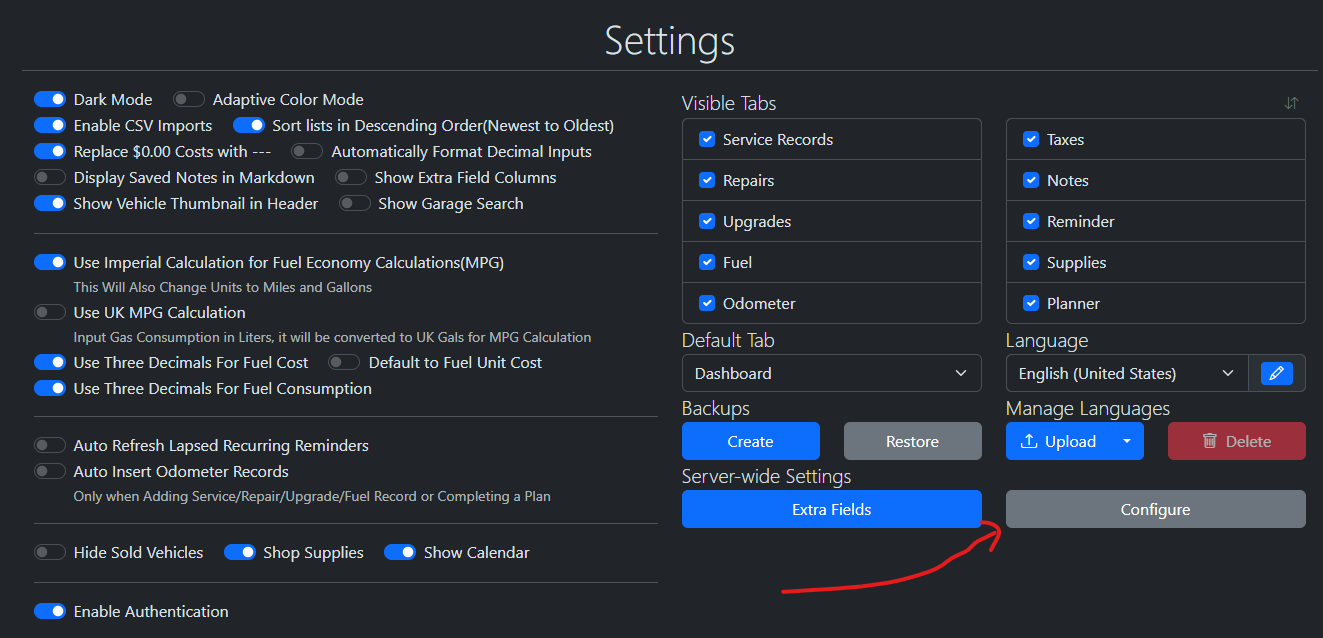
Skipped Settings
Server settings are saved in /data/config/serverConfig.json and are included in the backups created in the Settings tab.
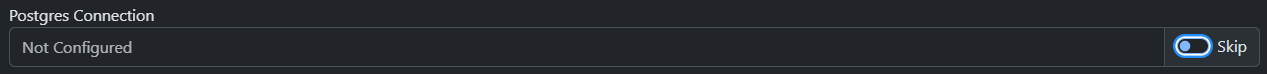
Certain settings such as the Postgres connection string, have a "Skip" option. This is used for settings that are injected via environment variables and therefore if skipped, it will not save the specific setting within the serverConfig.json file for security purposes. This is mainly used for credentials/secrets that are rotated or injected via a vault.
Locale Overrides
This serves as an alternative to injecting LANG and LC_ALL in the environment variables and will therefore allow you to set a locale that LubeLogger uses along with a date override. This will allow you to mix and match different locales and their date formats i.e.: using en-US locale for currency and number formats but you wish to use ISO-8601 for date formats instead of MM/dd/yyyy
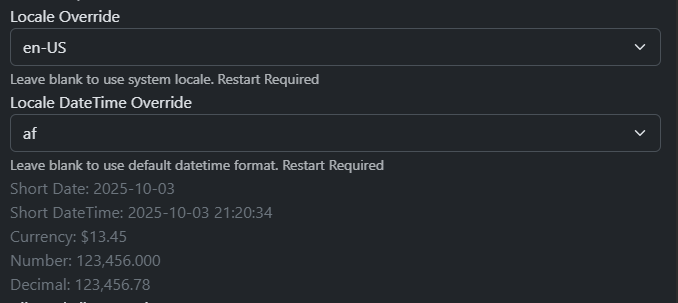
Changing locale settings will require LubeLogger to be restarted, for docker this means restarting the container, for Windows/Linux executable this means closing out the console app and re-opening it.
SMTP
You can configure and test the SMTP settings within the Server Settings Configurator