API
LubeLogger provides API endpoints to retrieve and add records, full documentation of these endpoints can be found at /api.
Authentication
If authentication is enabled, it implements Basic Auth based on RFC2617, which stipulates that the "token" is passed in as a Base64-encoded string comprising of a username and password separated by a colon(":"). Because of this, neither the username nor password can contain a colon(":") character.
POST/PUT Encoding
As of 1.4.2, LubeLogger supports bodies in both form-data, x-www-form-urlencoded, and JSON format.
Note that form-data and x-www-form-urlencoded will always convert any data into strings even if you are passing in a number. Post bodies in JSON if you wish to pass in numbers and integers.
Locale-Invariant Formatting
By default, LubeLogger will return all data as strings for GET methods and it is locale-sensitive:
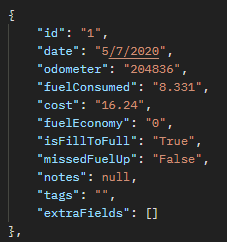
Note the date and decimal formatting.
If you wish for locale invariant and type-rich formatting(numbers are returned as numbers instead of string), you can either inject the following environment variable:
LUBELOGGER_INVARIANT_API=true
Or add the following Header Key in your API request:
culture-invariant
No values are needed, the presence of the key is sufficient for LubeLogger to format the API response:
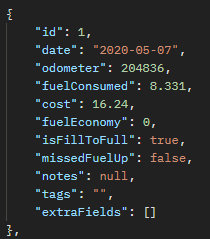
Testing
You can utilize any REST API testing tool to test your use-case.
Example Use Cases
- Send Email Reminders, see Reminders
- Insert Odometer Records, see Odometer
- Create DB Backups, Example BASH Script Example DOS Script
