To create a template, simply fill in the details / select the supplies to requisition for the plan, but instead of clicking the "Add New Plan Record" button, you will click on the dropdown next to it and select "Save As Template"
-
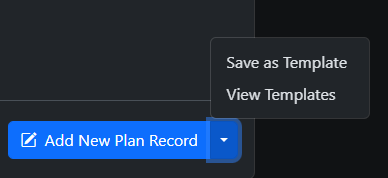
+
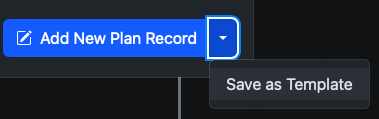
The template will now be created and named after the description of the plan record.
### Using Templates
To create a plan record from a template, click on the "View Templates button" and a dialog will show up with the saved templates for the vehicle