LubeLogger Wiki
Attachments
History
Blame
View Source
Changelog
Documentation
Toggle dark mode
Login
Home
A - Z
An Otter Wiki
Installation
Authentication
d5adb9
Commit
d5adb9
2025-08-14 21:02:22
Hargata Softworks
: x
installation/authentication.md
..
@@ 5,8 5,12 @@
## Enabling Authentication
To enable authentication, all you have to do is navigate to the "Settings" tab and check "Enable Authentication".
+
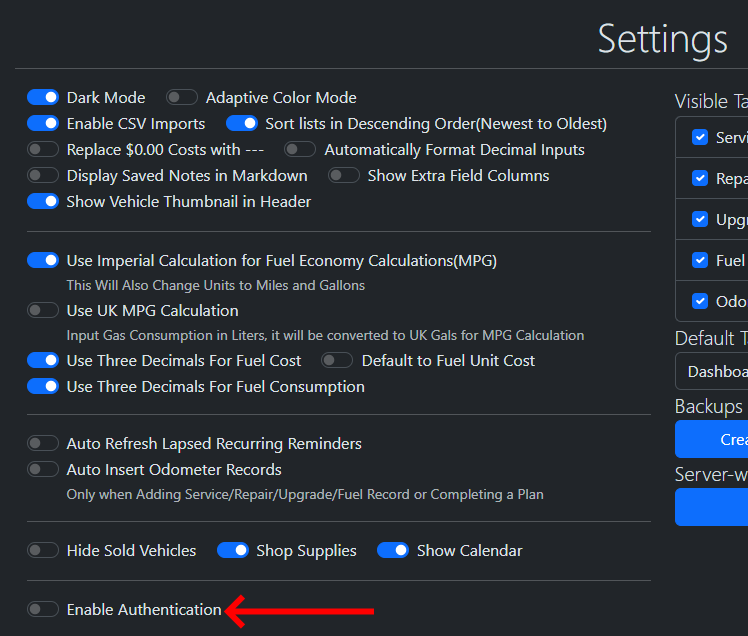
+
A dialog will then prompt you to enter a username and password. These are the credentials for the Root/Super User.
+
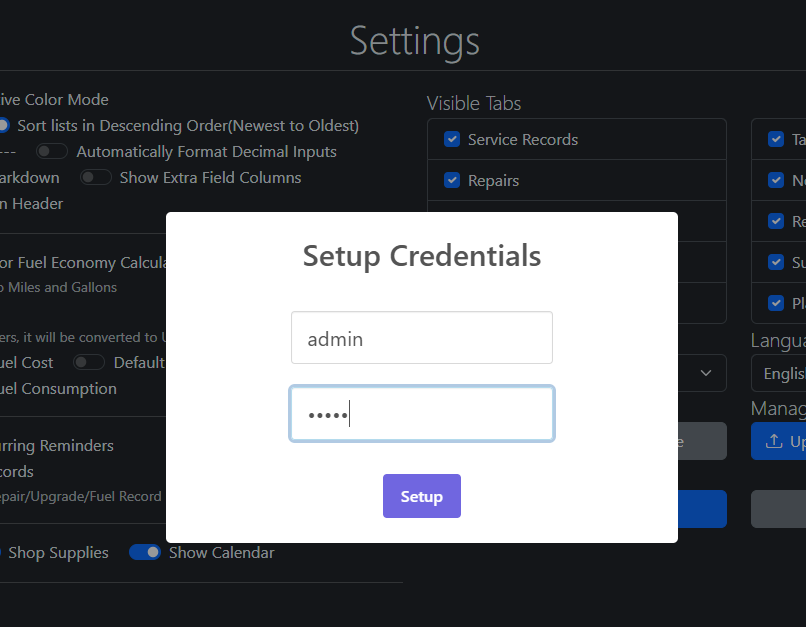
+
Once you have entered the credentials, click the "Setup" button and you will be redirected to a login screen, enter the credentials of the Root/Super User here to login.
## Creating / Inviting New Users
0 1 2 3 4 5 6 7 8 9 0 1 2 3 4 5 6 7 8 9 0 1 2 3 4 5 6 7 8 9 0 1 2 3 4 5 6 7 8 9