LubeLogger Wiki
Attachments
History
Blame
View Source
Changelog
Documentation
Toggle dark mode
Login
Home
A - Z
An Otter Wiki
Advanced
Https
8b717b
Commit
8b717b
2025-10-15 13:26:19
Hargata Softworks
: x
advanced/https.md
..
@@ 36,6 36,9 @@
1. Convert the .PEM / .CRT files into .PFX, read [this StackOverflow post](https://stackoverflow.com/questions/808669/convert-a-cert-pem-certificate-to-a-pfx-certificate)
2. Navigate to the Server Settings Configurator and click Next until you get to "Server Endpoints"
+
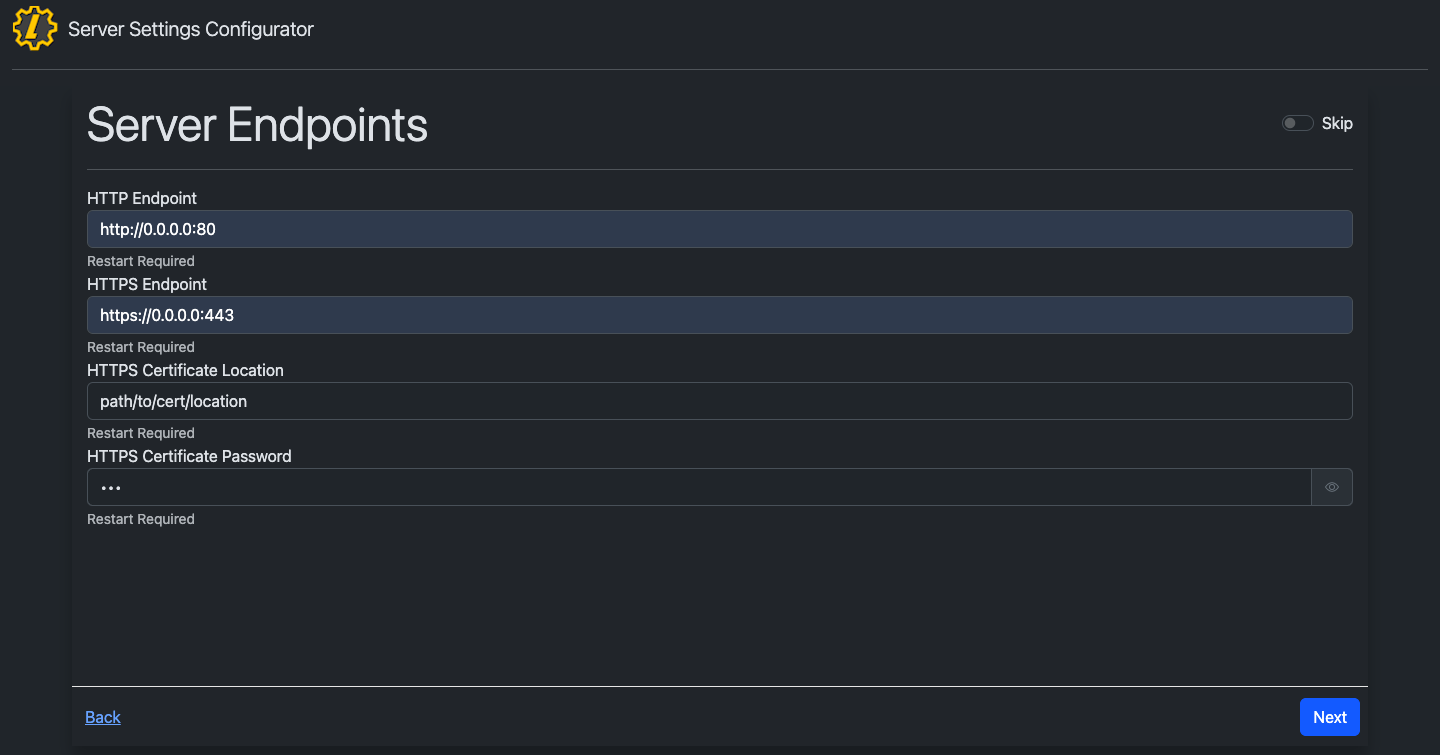
+
+
Note: Replace `0.0.0.0` with your IPv4 address
3. Save the Settings by clicking to the end of the Server Settings Configurator and click "Save"
4. Restart the app and `https://localhost` will now have a valid cert.
0 1 2 3 4 5 6 7 8 9 0 1 2 3 4 5 6 7 8 9 0 1 2 3 4 5 6 7 8 9 0 1 2 3 4 5 6 7 8 9