Clicking on the current odometer reading shows the sub-odometer reading. Note that the sub-odometer reading is never saved as LubeLogger does not support decimals for odometer reading. This display is purely for checking if the tracking functionality is working.
+
Do not close this window or exit out of the app when recording is in progress, PWAs are only allowed to query location information if it is in the foreground.
+
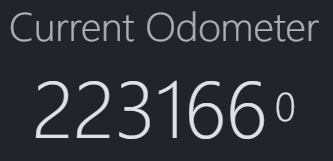
Once you are done recording your trip, click the "Stop Recording" button. If the final odometer reading is different from the initial odometer reading, then a "Save" button will be displayed: