LubeLogger Wiki
Attachments
History
Blame
View Source
Changelog
Documentation
Toggle dark mode
Login
Home
A - Z
An Otter Wiki
Advanced
Custom Widgets
2c9283
Commit
2c9283
2024-11-04 18:54:58
Hargata Softworks
: x
advanced/custom widgets.md
..
@@ 29,12 29,13 @@
To get started, navigate to the Settings tab and open up your Developer's Console(F12).
-
1. Run command `showCustomWidgets()`
-
2. You will be greeted by a warning and notice, read carefully.
+
1. Set Environment Variable `LUBELOGGER_CUSTOM_WIDGETS` to `true`
+
2. Run command `showCustomWidgets()`
+
3. You will be greeted by a warning and notice, read carefully.
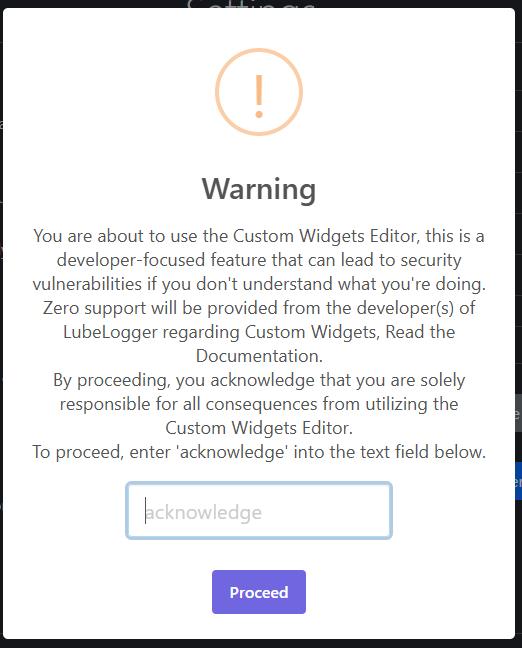
-
3. You now have access to the Custom Widgets Editor
+
4. You now have access to the Custom Widgets Editor
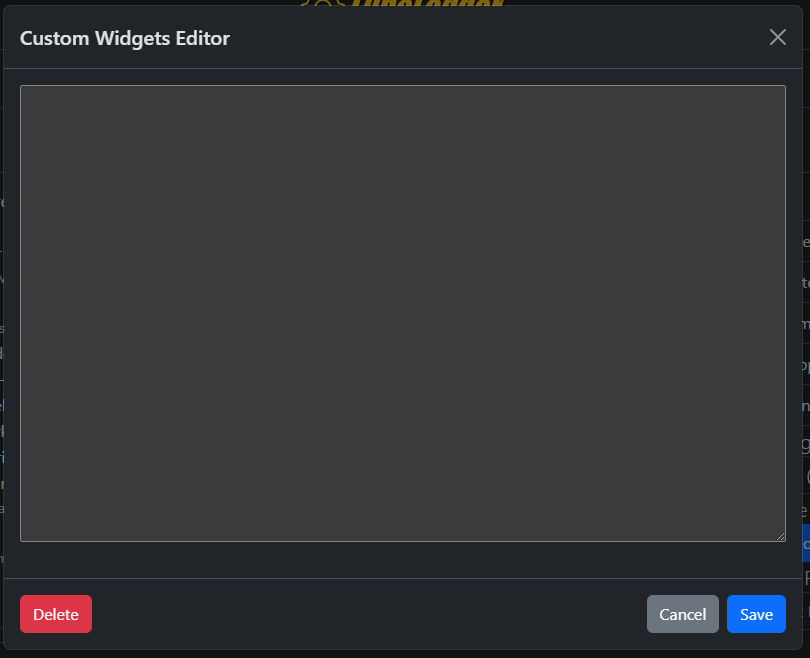
0 1 2 3 4 5 6 7 8 9 0 1 2 3 4 5 6 7 8 9 0 1 2 3 4 5 6 7 8 9 0 1 2 3 4 5 6 7 8 9