Commit 08dfeb
2024-11-03 15:56:23 Hargata Softworks: b| /dev/null .. advanced/kiosk.md | |
| @@ 0,0 1,41 @@ | |
| + | # Kiosk |
| + | |
| + | ::: warning |
| + | # Future Feature |
| + | Only available in 1.4.0 and newer |
| + | ::: |
| + | |
| + | ## Kiosk View |
| + | Navigating to `https://yourlubeloggerdomain/kiosk` will bring up the Kiosk view. This is a pseudo real-time dashboard that refreshes approximately every minute(indicated by the progressbar at the very top of the page) |
| + | |
| + | By default(without any parameters), it will default to the Vehicle view. |
| + | |
| + | 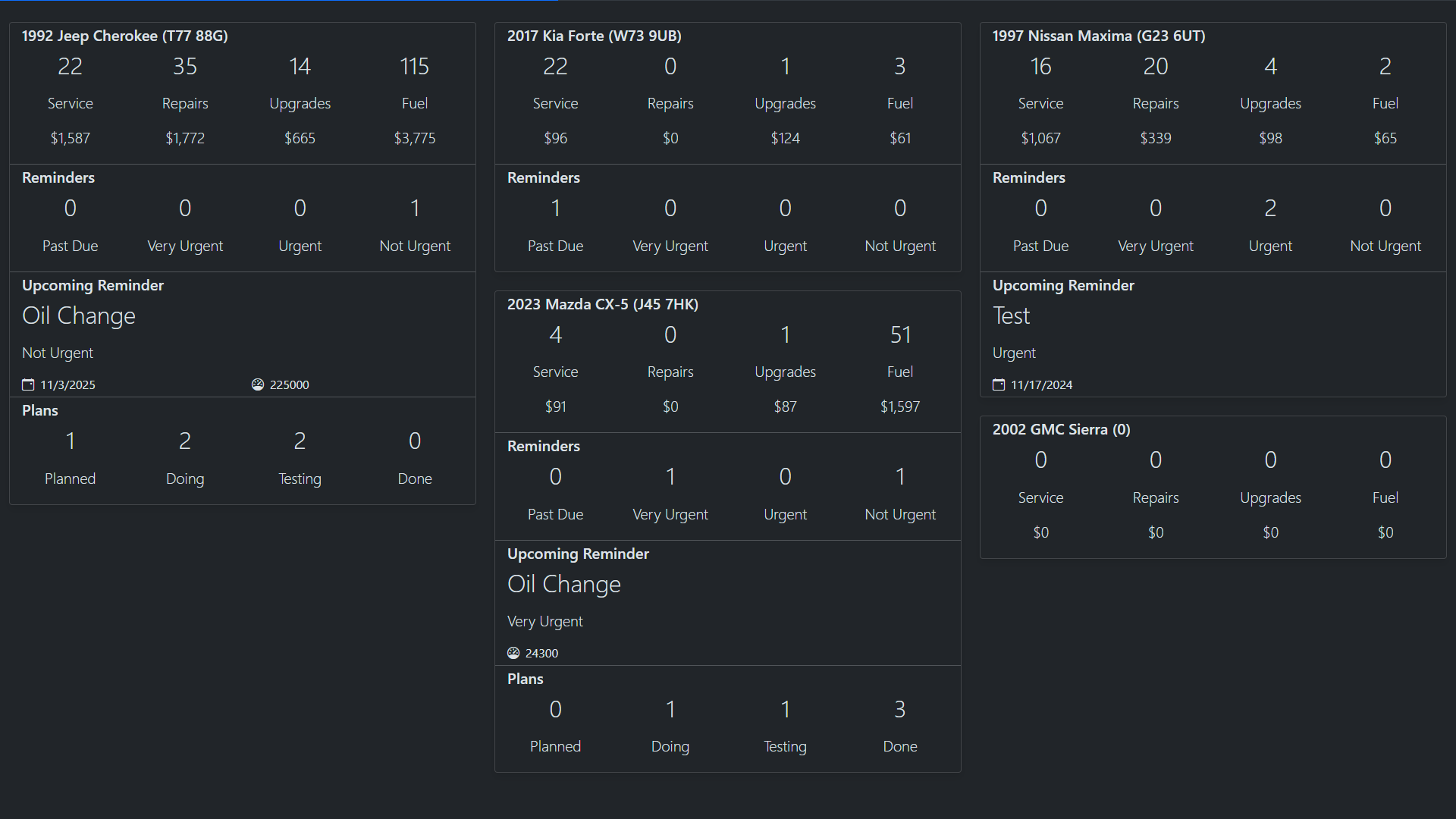 |
| + | |
| + | Modify view by adding `kioskMode` to the URL, such as: `https://yourlubeloggerdomain/kiosk?kioskMode={mode}` |
| + | |
| + | Possible views: |
| + | - Vehicle - shows overview information of vehicles. |
| + | - Plan - shows all plans for for vehicles, sorted by the priority and progress. |
| + | - Reminder - shows all reminders for vehicles, sorted by urgency. |
| + | - Cycle - cycles through all of the view above. |
| + | |
| + | ## Excluding Vehicles |
| + | |
| + | By default, the dashboard will display all vehicles the user has access to; however, vehicles can be excluded by appending `exclusions` to the URL, such as `https://yourlubeloggerdomain/kiosk?exclusions={vehicleIds}` |
| + | |
| + | The vehicleId refers to the Id of the vehicle, visible in the address bar when viewing details for a specific vehicle, e.g.: |
| + | |
| + | 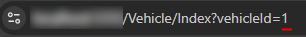 |
| + | |
| + | In the example above, the vehicleId is `1`. To exclude multiple vehicles, connect them using `,`, e.g.: |
| + | |
| + | `https://yourlubeloggerdomain/kiosk?exclusions=1,3,5` will exclude vehicles with Ids 1, 3, and 5 from having their information displayed on the view. |
| + | |
| + | ## Full URL Example |
| + | |
| + | `https://yourlubeloggerdomain/kiosk?kioskMode=Cycle&exclusions=1,3,5` will cycle through different views and exclude data from vehicle Ids 1, 3, and 5. |
| + | |
| + | ## Setting Access Token |
| + | |
| + | If your use-case for the Kiosk involves a full-time display(e.g.: a |
